Post Purchase
Troubleshooting Tips and Tricks
Below are some helpful tips and troubleshooting tricks that might aid you in case your music box comes and does not operate properly. Of course, 99/100 music boxes work and play beautifully from the moment you receive it. These are very resilient products, and little can go wrong, so odds are your box is fine.
Throughout our 23+ years of experience and dedication to providing unmatched customer service and support, we have compiled a few most common solutions to issues you might experience.
Wind Up Mechanical Movement
If you purchased a Wind-Up Mechanical Movement Music Box. This includes an 18 note, 23 note, 30 note or 36 Note Music Box, then these few videos are for you:
*50 and 72 note music box instructions are lower CLICK HERE TO VIEW
As your music box travels hundreds and thousands of miles and gets thrown around from one place to another, the wire stopper that controls the on and off function might shift. So, if your music box is not playing or is making a buzzing sound, please review this video first:
Adjusting the Wire Stopper on Music Box Attic Music Boxes
Mechanical Movement "ONLY" Purchase (w/o a box)
If you purchased an 18 note, 23 note, 30 note or 36 note mechanical movement ONLY, without the box, please review this video on how to install the movement. The idea is to provide you with a general guideline and from there you can get as creative as you would like. Your music box might be different from ours, so this is a basic guide that hopefully assists you with your own custom DIY installation.
Music box Attic 18, 23 and 30 Note Mechanical Movement Installation Guide
Higher Note (50 and 72) Operating Instructions
If you purchase the 50 or 72 note movement or music box please refer to the diagram and details on this image for an easy understanding of how to operate it.

Custom Digital Module Troubleshooting
If you purchased a Custom Digital Module Music Box and you do not hear music or any sound when you open the lid, please follow these few easy troubleshooting steps outlined below:
- Try to charge the music box with the provided micro-USB cord or any micro-USB cord. They are usually charged, but sometimes a quick charge is all you might need to get it going. After charging, unplug it, close, and reopen the lid.
- Make sure you are operating the music box with a good light source and not at night as the boxes require light to activate. The small photocell sensor is what activates the box when you open the lid as the light hits the inside of the music box.
- If you got an L2 or L3, you would find a small black toggle inside. The toggle might be in the off position when you get the item. Slide it back and forth to see if it might be off.
- You may also try to eject the device safely. In the bottom right corner of your computer please find the icon to eject the device safely while the music box is plugged into your computer. This sometimes resets the module and it will start to play once again.
- If the music box is playing after you close the lid, make sure to charge it for a little while and that should fix the issue.
- Please make sure the music box is unplugged from any port while trying to play it. If it is plugged in, it will not play.
- If it is still not playing, send us a quick email by replying to your order confirmation and let us know.
Other Helpful Information for the Custom Module Music Box
-
Please note, it only takes about 45 minutes to fully charge the custom module and it will play continuously for over 2 hours when discharging. With regular use, playing it once a day or a few times a week, it will play for weeks and months without needing a charge.
- If you got the custom module music with the option to load the music yourself, please follow this video guide to add music. This will also work if you want to add more music in addition to the song(s) we might have already uploaded. Click below to learn about how to upload songs...


 Corporate Gifting
Corporate Gifting


 Account
Account